In this article you'll learn how to log activities in a Ducky Challenge.
A climate action is an activity you do every day to live a more sustainable lifestyle. Each activity has a KgCO₂e and/or point calculation (next to the leaf icon).
To log a climate action, click the round ✓ button on the right side of the activity.
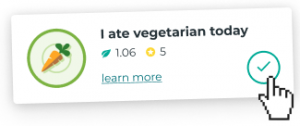
Once you've clicked it, it's logged and the amount of KgCO₂e and/or points is added to your total saving. You can make finding activities a little easier by using the filter option and browsing activities by category.
Registration period
For each current day in a Ducky Challenge you may register your activities between 00.01-23.59. If you compete across time zones the current day is defined by the time zone where the Ducky Challenge is hosted.Backlog days
For some Ducky Challenges you are allowed to log a few days back in time. How many days you are allowed to log back in time is defined by the organization hosting the Ducky Challenge.
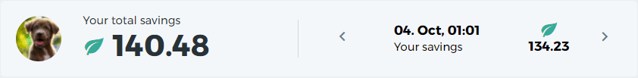
NB! Please note that when the Ducky Challenge is over, you can no longer log activities back in time. So if you’re a person with a competitive instinct, then please remember to log all your activities before the challenge ends.
Any questions?
- If you have any questions, please send us an email at support@ducky.eco.
- If you're facing a technical issue please fill out this form.
We will get back to you as soon as possible. Our office hours are all working days from Monday-Friday between 08.00-16.00 Oslo time.