In this article you will learn how to delete a Ducky Challenge profile.
- Head to your account: Account ➡️ Your profile ➡️ Delete Everything
- Deleting your Ducky Challenge Account will delete all associated data, and cannot be retrieved if you choose to make a new Ducky Challenge Account later.
- Type DELETE (in capitals), and click Delete Account to delete your account. We will be very happy if you let us know why you're deleting your account before you hit the button, so we can improve our services for the future!
Step-by-Step guide
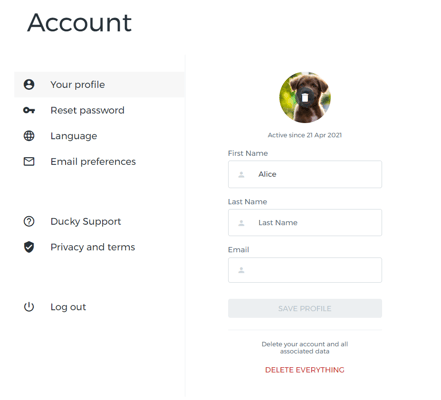
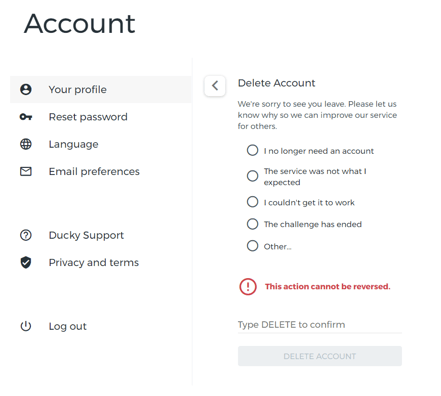
Any questions?
- If you have any questions, please send us an email at support@ducky.eco.
- If you're facing a technical issue please fill out this form.
We will get back to you as soon as possible. Our office hours are all working days from Monday-Friday between 08.00-16.00 Oslo time.